Rules of troubleshooting electronics
diytech
Sunday, December 23, 2018
This is a very valuable information for those of us having the technical know-how in fixing and troubleshooting electronic devices. Presented here are the Rules everyone must follow in order to troubleshoot any electrical equipment (electronics). It doesn't matter if you are an engineer, a technician or a do-it-yourself oriented person. This rules applies to everyone.
1. Safety first - know the hazards associated with the equipment you are troubleshooting. Take all safety precautions. Expect the unexpected. Take your time.
2. Always think 'what if'. This applies both to the analytic procedures as well as to precautions with respect to probing the equipment. When probing, insulate all but the last 1/8" of the probe tip to prevent costly shorts.
3. Learn from your mistakes. We all make mistakes - some of them can be quite costly. A simple problem can turn into an expensive one due to a slip of the probe or being over eager to try something before thinking it through. While stating that your experience in these endeavors is measured by the number of scars you have may be stretching the point, expect to screw-up - we all can point to that disaster
due to inexperience or carelessness. Just make it a point not to make the same mistake again.
4. Don't start with the electronic test equipment, start with some analytical thinking. Many problems associated with consumer electronic equipment do not require a schematic (though one may be useful). The majority of problems with most electonics are mechanical and can be dealt with using nothing more than a good set of precision hand tools; some alcohol, degreaser, contact cleaner, light oil and grease; and your powers of observation (and a little experience).
5. If you get stuck, sleep on it. Sometimes, just letting the problem bounce around in your head will lead to a different more successful approach or solution. Don't work when you are really tired - it is both
dangerous and mostly non-productive (or possibly destructive).
6. Many problems have simple solutions. Don't immediately assume that your problem is some combination of esoteric complex convoluted failures. For a TV, it may just be a bad connection or failed diode. For a VCD player, a dirty lens or need for lubrication.
7. Whenever possible, try to substitute a working unit. With modular systems like component stereos and computers, narrowing down a problem to a single unit should be the first priority. This is usually
safe to do in such cases and will quickly identify which unit needs work. This same principle applies at the electronic or mechanical parts level. Note that there is the possibility of damaging the known good part by putting it into a non-working device or vice versa. This risk is most likely with the power circuitry in amplifiers, TVs and monitors, power supplies, etc. With appropriate precautions (like the series light bulb)
the risk can be minimized.
8. Don't blindly trust your instruments. If your get readings that don't make sense, you may be using your equipment in a way which is confusing it. DMMs are not good at checking semiconductors in-circuit or the power transistor you are testing may have a built in damper diode and/or base resistor. Your scope may be picking up interference which is swamping the low level signal you are searching for (TVs and Monitors, or low level circuits in VCDs and CD players). Your frequency counter may be double triggering due to noise or imperfect signal shape.
9. Realize that coincidences do happen but are relatively rare. Usually, there is a common cause. For example, if a TV has no vertical deflection and no picture, it is much more likely that a common power supply output has failed than for parts in both the deflection and video subsystems to be bad. In other words, first look for a common root cause rather than trying to locate bad parts in separate circuits. Exceptions include lightning, power surge, dropped, water, or previous repair person damaged equipment. However, multiple electrolytic capacitors in older equipment may be degrading resulting in failures of unrelated circuits. Determine if all the problems you are troubleshooting have just appeared - see below. It is very common to be given a device to repair which has now died totally but prior to this had some behavior which you consider marginal but that was not noticed by the owner.
10. Confirm the problem before diving into the repair. It is amazing how many complaints turn out to be impossible to reproduce or are simple cockpit error. It also makes sense to identify exactly what is and is not working so that you will know whether some fault that just appeared was actually a preexisting problem or was caused by your poking. Try to get as much information as possible about the problem from the owner. If you are the owner, try to reconstruct the exact sequence of events that led to the failure. For example, did the TV just not work when turned on or were there some preliminary symptoms like a jittery or squished picture prior to total failure? Did the problem come and go before finally staying bad for good?
11. Get used to the idea of working without a schematic. While service info for TVs is nearly always available, this is hardly ever true of other types of equipment. While a service manual may be available from the manufacturer of your equipment or another source, it may not include the information you really need.
Furthermore, there may be no way to justify the cost for a one time repair. With a basic understanding of how the equipment works, many problems can be dealt with without a schematic. Not every one but quite a few.
12. Whenever working on precision equipment, make copious notes and diagrams. You will be eternally grateful when the time comes to reassemble the unit. Most connectors are keyed against incorrect insertion or interchange of cables, but not always. Apparently identical screws may be of differing
lengths or have slightly different thread types. Little parts may fit in more than one place or orientation. Etc. Etc.
13. Pill bottles, film canisters, and plastic ice cube trays come in handy for sorting and storing screws and other small parts after disassembly. This is particularly true if you have repairs on multiple pieces of equipment under way simultaneously.
14. Select a work area which is wide open, well lighted, and where dropped parts can be located - not on a deep pile shag rug. The best location will also be relatively dust free and allow you to suspend your troubleshooting to eat or sleep or think without having to pile everything into a cardboard
box for storage.
15. Understand the risk of ESD - Electro-Static Discharge. Some components (like ICs) in solid state electronic devices are vulnerable to ESD. There is no need to go overboard but taking reasonable precautions such as getting into the habit of touching a **safe** ground point first.
WARNING!: Even with an isolation transformer, a live chassis should **not** be considered a safe ground point. This applies mostly to TVs, computer and video monitors, AC operated and other line connected devices. You shouldn't be touching components with the device powered and plugged in (at least, not until you really know what you are doing!). Once unplugged, sheet metal shields or other ground points should be safe and effective.
Have any contribution or question? You can share with us in the comment section.
Featured Post
 HOW TOs
HOW TOs
How to speed up a slow windows computer
diytech
Saturday, December 08, 2018
As we install and use more and more applications, surf the internet or do any oth…
Most Read
This can be described as a high precision engineering
Friday, November 05, 2021
This device can help you climb walls like spider man 😎
Saturday, September 11, 2021
See this amazing technology for training goalies
Tuesday, September 14, 2021
This tablets ELIMINATES the need to pump your septic system
Friday, December 10, 2021
This Robot is built different... 😎
Tuesday, December 07, 2021
Categories
- AI
- Android
- Artificial Intelligence
- Automotives
- Battery
- Browsers
- CCTV
- Computer
- Computer Hardware
- Computer Software
- CPU
- Discovery
- Electronics
- Engineering
- Gadgets
- Home Appliance
- HOW TOs
- Innovation
- Internet
- iPhone
- Mobile Phones
- News
- Phone Accessories
- Science
- Security
- Smart Home
- Smart Phone
- Tablet
- Technology
- TVs
- Videos





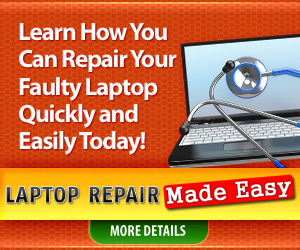
0 Comments
Share your thoughts!